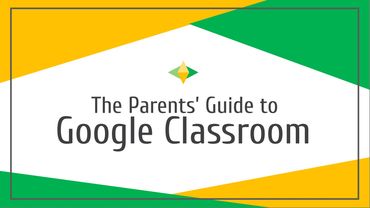131 Livingston Street, Room 301, Brooklyn, NY 11201, US
- Home
- CEC 15 Meetings
- Meeting Minutes 2025-2026
- 2025 - 2026 Videos
- Meeting Minutes 2024-2025
- 2024 - 2025 Videos
- Meeting Minutes 2023-2024
- 2023 - 2024 Videos
- Meeting Minutes 2022-2023
- 2022 - 2023 Videos
- Meeting Minutes 2021-2022
- Meeting Minutes 2020-2021
- Meeting Minutes 2019-2020
- Meeting Minutes 2018-2019
- Meeting Minutes 2017-2018
- Meeting Agendas
- CEC15 President's Report
- Resolutions
- District 15
- Special Education
- Multilingual Learners
- Archive
- Past Event Notices
- Fall 2025 Presentations
- Spring 2025 Presentations
- Fall 2024 Presentations
- Spring 2024 Presentations
- 2022-2023 Presentations
- Fall 2023 Presentations
- 2021-2022 Presentations
- 2021-22 Resources
- 2020-2021 Presentations
- 2018-2020 Presentations
- D15 PAR Report 2020-21
- PAR-DEI Project 2020-21
- DEI Sessions 2020-21
- Statements 2021
- Statements prior to 2021